Omniphlex is our powerful Workflow Management application for the Microsoft Windows platform. Previously known as “FileScan Tool Pro” it’s the next step in the evolution of our flagship product.
Use Omniphlex to automate almost anything you can think of. From file handling (hotfolder), automated email handling, (secure) FTP upload/download, active directory management, S3, Azure, XML, PDF tools to database tasks and much, much more. Choose from over 250 commands and functions to create your workflows. The multi-threaded design will get the most out of your multi-core server.
Using the intuitive interface it’s very simple to create workflows. Simply drag&drop the commands onto the “workflow diagram” and connect them.
Use the built-in “Monitor” to view all realtime or older logging. Search the logging using powerful regular-expressions.
You can pool two or more daemons into a pool. Workflows will then automatically be assigned to the member daemons which results in an optimal use of the daemons and ensures maximum performance.
With over 250 commands and functions to choose from there is almost nothing you can’t do with Omniphlex.
Group two or more servers into a “Pairing Group”. The pairing-mechanism will then automatically distribute the load over the member-servers. This results in both a load-balancing and automatic failover mechanism.
Manage your Omniphlex servers remotely using the “Configuration Manager” that can be installed on any MS Windows client, no license required! Everything is transmitted encrypted so your data is secure! Use your existing Active-Directory domain accounts to login to your Omniphlex server or use "Omniphlex WEB" to manage your login accounts.
There is now a companion app for Android available in the Google Play store.
The app can be used to view system information, view monitored items, manage daemon services, run tickets and create/manage a password vault. The app is an extension of the existing ‘Omniphlex WEB’ and will follow account and privileges as configured in ‘Omniphlex WEB’.
There is now a companion app for Android available in the Google Play store.
The app can be used to view system information, view monitored items, manage daemon services, run tickets and create/manage a password vault. The app is an extension of the existing ‘Omniphlex WEB’ and will follow accounts and privileges as configured in ‘Omniphlex WEB’.
“Omniphlex WEB” is an ASP.Net web-application which is bundled together with Omniphlex. You can create accounts for users to login or simply use “Active Directory”. Rights assigned to the accounts/groups determine what a user is allowed to do.
View the status of the Omniphlex services (daemons). View logging and/or stop/start/restart the services.
The realtime-monitor is a webpage which displays all your important (error) messages. Use it as a monitor that is always on so you can see at a single glance if anything is going wrong in your workflow or on your servers.
Design web-forms to give your users the ability to interact with your Omniphlex server. The input from the forms can easily be used by your workflows and you can send information or files back to the web-page of the user.
Visual tracking functionality to keep track of what is going on with your workflows/files.
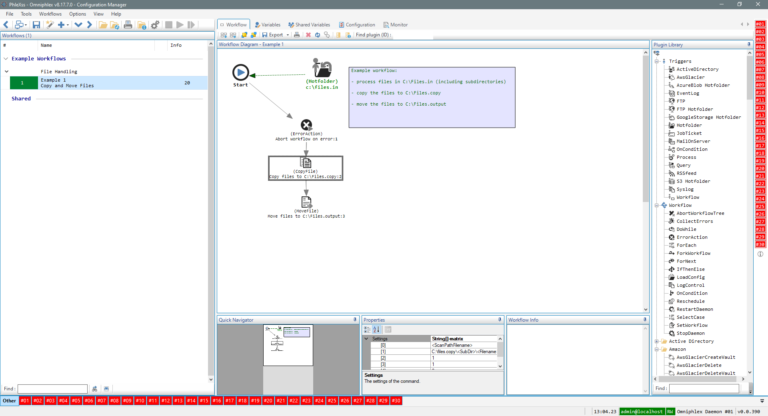
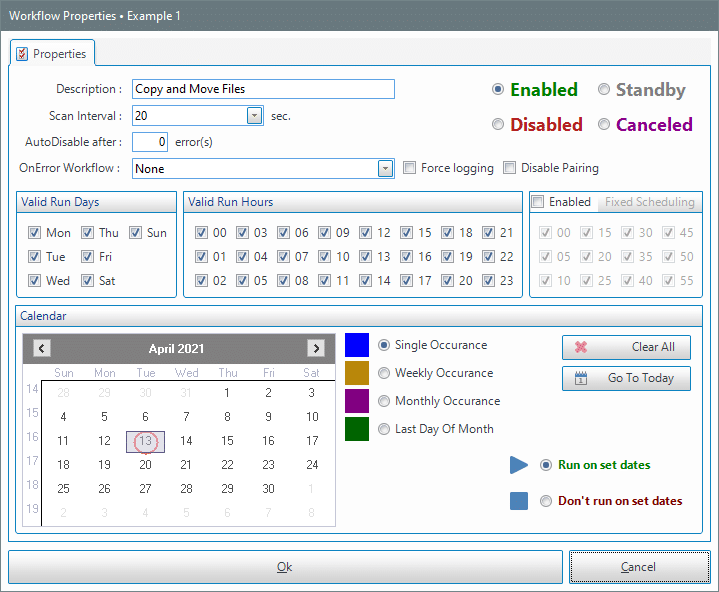
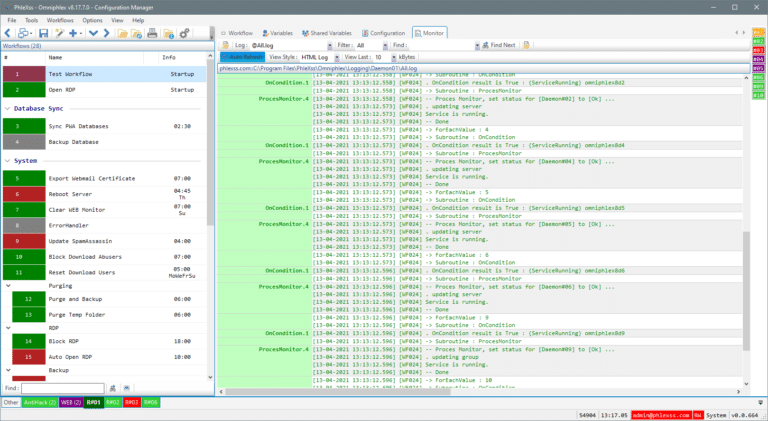
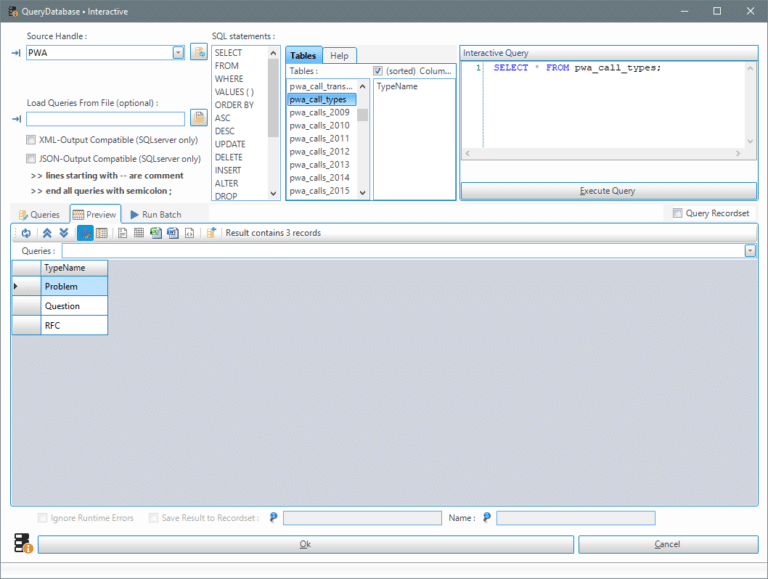
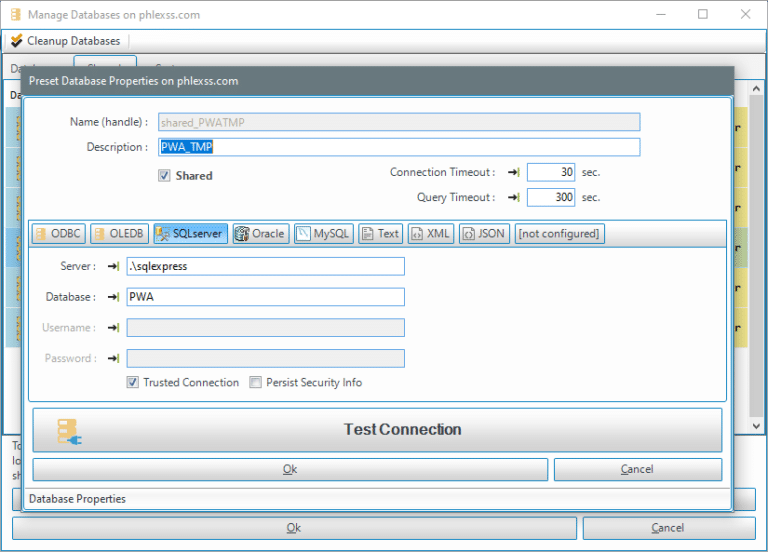
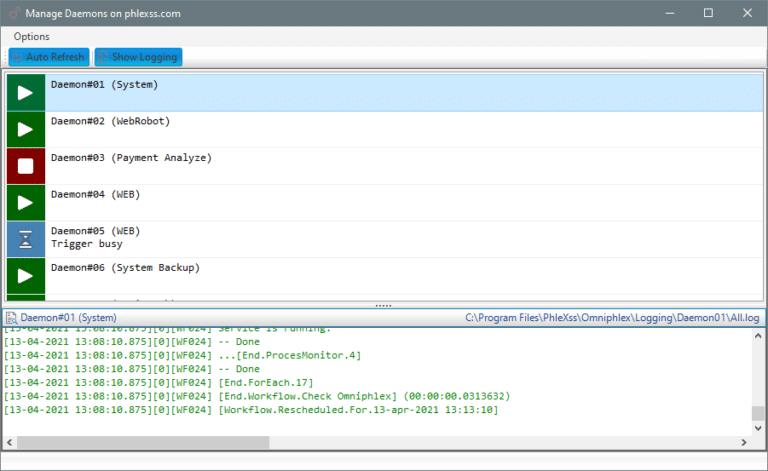
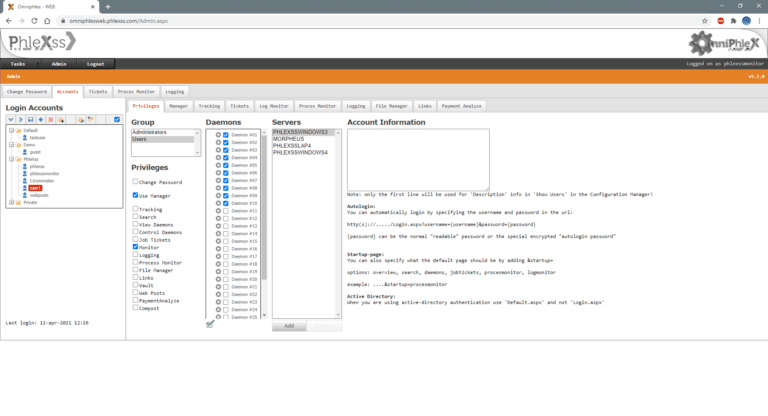
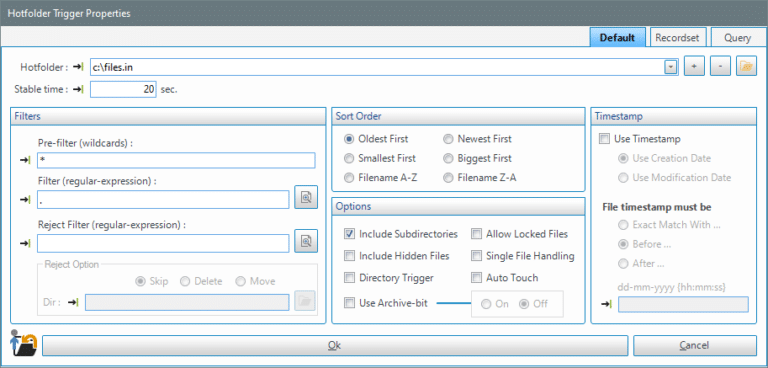
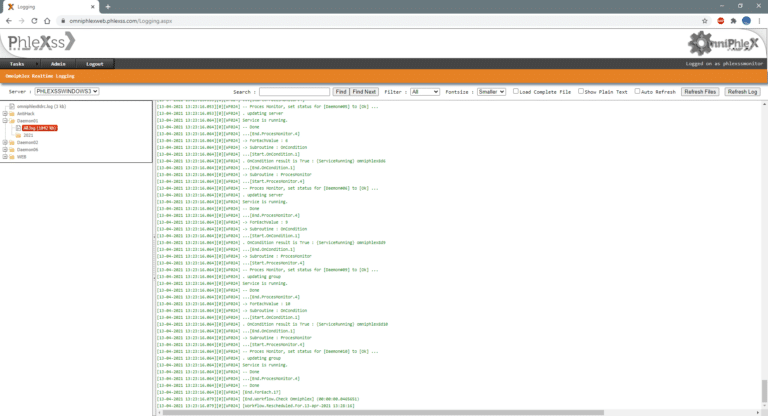
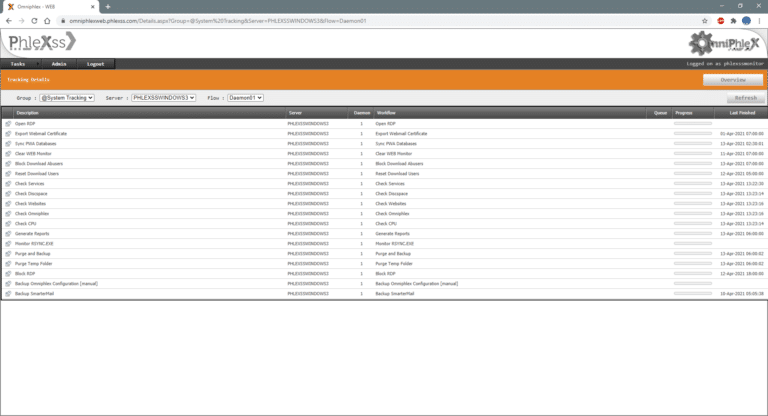
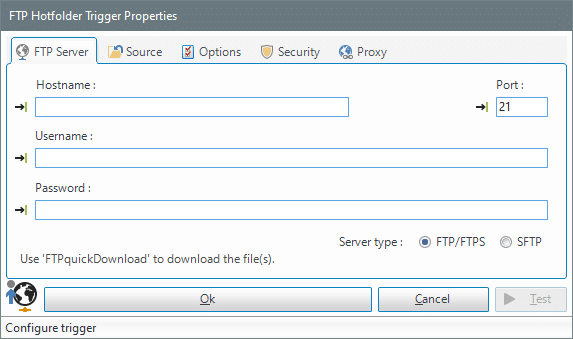
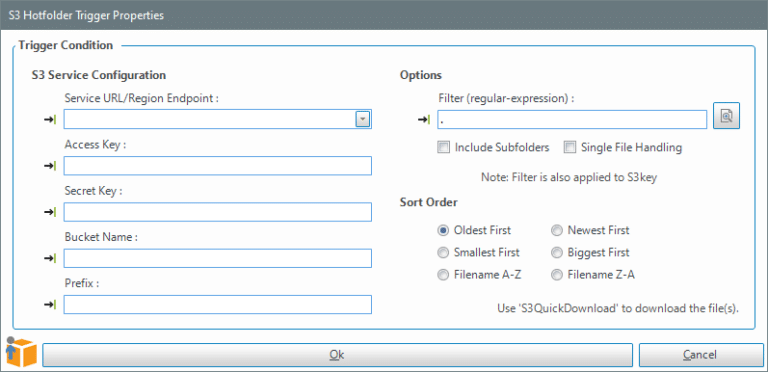
We have fully documented our application. You can acces our documentation to get the best out of Omniphlex.
Omniphlex uses modular licensing. The most basic license you need is the “core license”.
The Community Edition is free for personal and commercial use and is the ideal version to try-out Omniphlex!
With over 250 commands and functions to choose from there is almost nothing you can’t do with Omniphlex.
PhleXss is based in The Netherlands and has been in business since 2000. We specialize in workflow-management and our flagship product is “Omniphlex”.